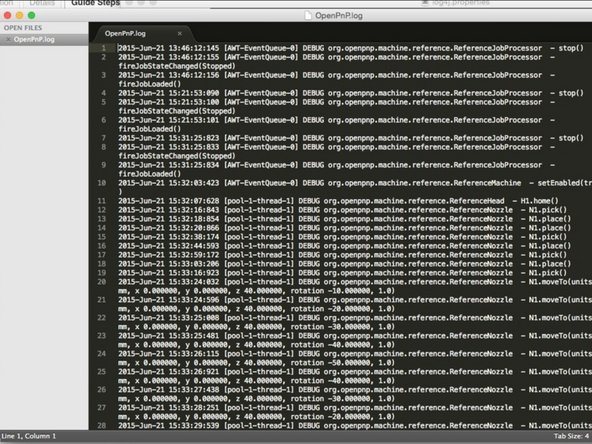-
-
In this guide, we'll be setting up the debug logging configuration for OpenPnP.
-
OpenPnP uses a framework called log4j that does the heavy lifting of logging debug data.
-
The configuration file that contains which bits of information are logged, is contained in log4j.properties, which is located in the .openpnp directory.
-
-
-
Open the file in a decent text editor.
-
We recommend Sublime Text 2.
-
-
-
A lot of stuff can be ignored in this file for now, but we will change a few things from info level to debug level. This will log more stuff to the console that can be helpful for debug logging.
-
Turn on driver debug logging by finding the line that says log4j.logger.org.openpnp.machine.reference.driver and change the info string to debug.
-
-
-
At this point, you can run OpenPnP and it will log some data to .openpnp/log
-
-
-
Navigate to the .openpnp/log directory, and locate the latest log (it's helpful to sort by time).
-
Load it in a text editor.
-
You will see that log4j has logged debug-level information out to this file. This information will come in handy for troubleshooting purposes.
-
Cancel: I did not complete this guide.
One other person completed this guide.