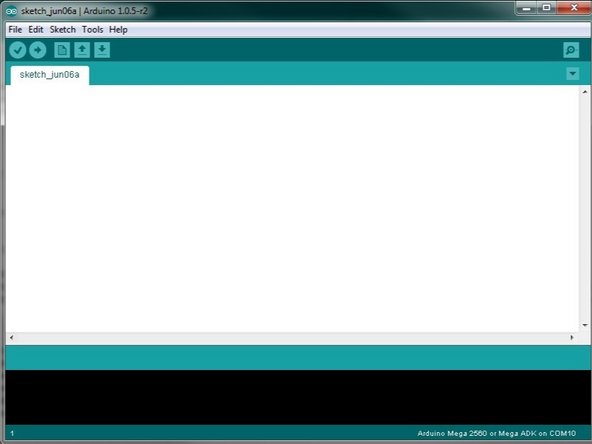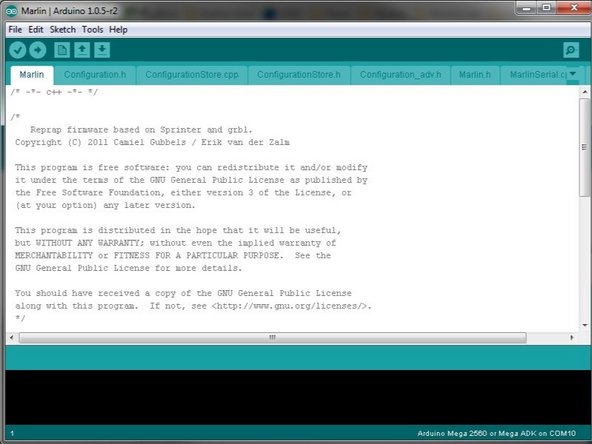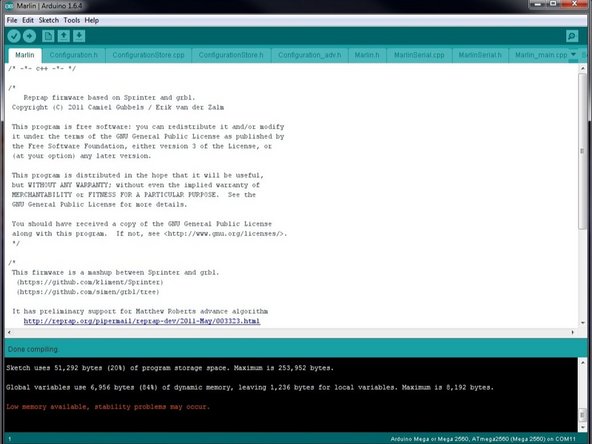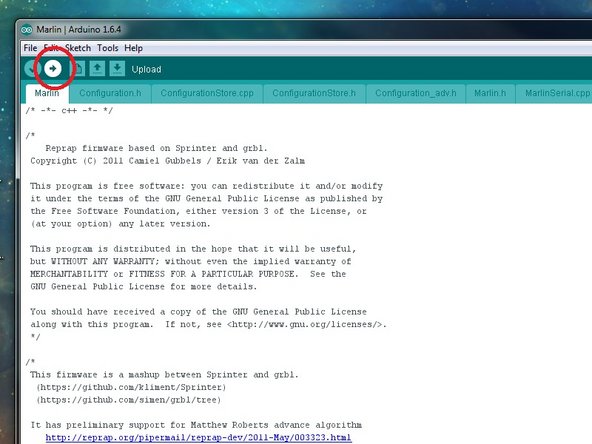-
-
Clone marlin software from delta github repository: https://github.com/firepick-delta/Marlin
-
Switch to the branch "feature/openpnp"
-
We HIGHLY recommend you use a Git client and learn to use it well, if you haven't already. This will allow you to sync latest changes, as this codebase is a living breathing project.
-
If you would rather just download the ZIP to get going, you can do that, but staying up to date might get difficult later on. The URL of the ZIP file to download is: https://github.com/firepick-delta/Marlin...
-
-
-
Download the Arduino IDE: http://www.arduino.cc/en/Main/Software
-
Do not use the arduino.org site; make sure to use arduino.cc
-
Install the Arduino IDE after the download finishes. Make sure to install the drivers, if prompted.
-
Feel free to donate a few $$ to the Arduino.cc project, as they're currently undergoing litigation with the evil arduino.org.
-
-
-
Plug in your Arduino now.
-
Select your arduino COM port.
-
Tools -> Port -> COMxx
-
-
-
Sketch -> Verify/Compile
-
NOTE: if there are errors, they need to be fixed before you can continue
-
Cancel: I did not complete this guide.
5 other people completed this guide.